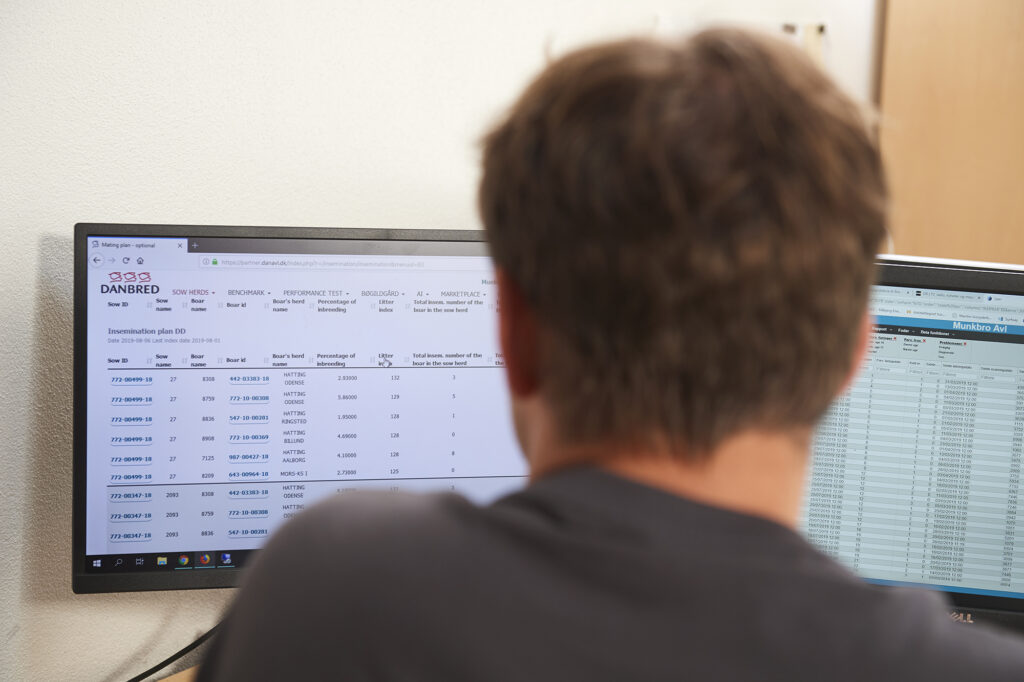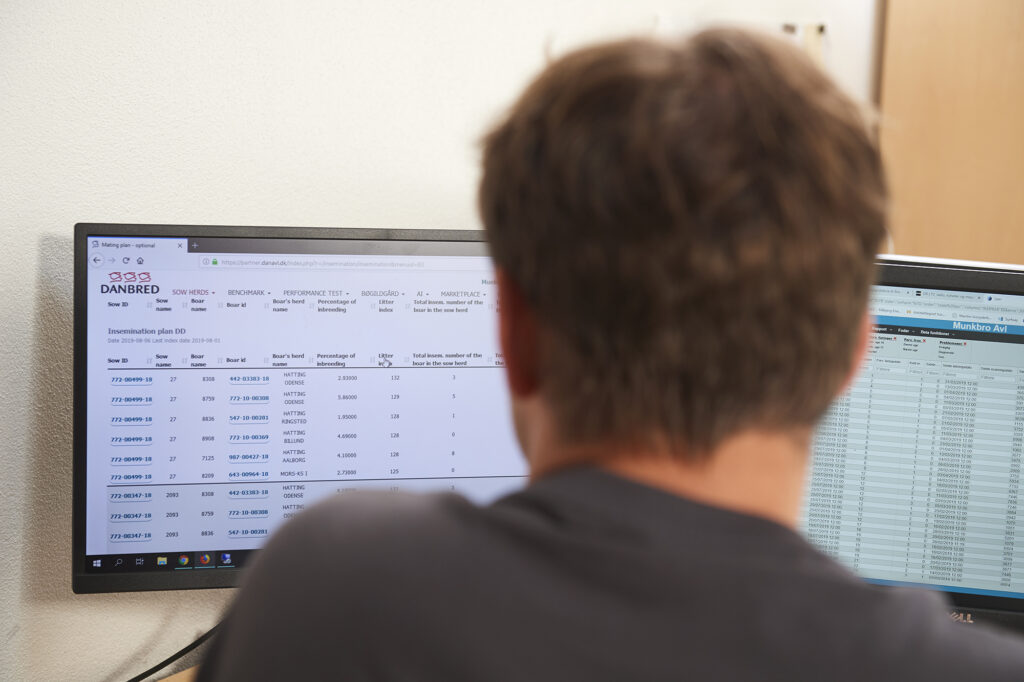Nucleus Management
To maximise the benefit of DanBred’s documented breeding progress, it is always important to select the best breeding animals as parents for the next generation and thereby maximise the overall financial gain. The digital Nucleus Management solution makes it possible to monitor the genetic level of all breeding animals in the herd thus produce gilts on-farm with a genetic level close to that of purchased gilts.
|
|
|
Registering for Nucleus Management
Nucleus Management can be set up quickly. DanBred Technical Service Centre can assist in finding the best solution for the herd in question and ongoing plan.
Contact DanBred Technical Service Centre by mail or phone, tel. +45 4488 1188.
Software solutions
Nucleus Management is a digital online extension. However, it is an advantage to integrate Nucleus Management directly into the herd’s management software. Nucleus Management can be fully integrated into a number of software solutions. This allows data transfer directly between the herd and DanBred’s databank.
|
|
|
The following management programs provide full integration with DanBred’s databank:
- AgriSyst – PigExpert
- CloudFarms
- AgroVision – PigVision
- AgroVision has a series of software solutions with partial DanBred databank integration.
Other management programs provide partial DanBred integration (such as Pig’Up by Isagri, PigChamp, and Pig Control by IFR). The software providers will be able to assist you in integrating their program with DanBred. If the herd’s management program cannot be found on the list, we recommend contacting the provider and having them program the integration set-up. The software developers are welcome to request coding specifications from DanBred.
With a fully integrated solution, the herd can register all relevant incidents from the production process and analyse the herd’s data using information downloaded directly from DanBred’s databank.
The DanBred ID-number
The basis for being able to use DanBred Nucleus Management is the DanBred ID-number. All DanBred breeding animals are assigned an individual ID-number which is registered in DanBred’s databank and should be printed on the DanBred ear tag inserted.
The DanBred ID-number is made up of 11 digits in 3 parts:
- A herd number (the first four digits).
- A major counter consisting of two digits, usually beginning at 10.
- A minor counter (serial number) consisting of five digits starting with no. 00000.
Unless otherwise agreed with DanBred, each herd has one herd number which is used for all breeding animals born in the herd, as well as for breeding animals which have an unknown origin at start-up.
Within each counter, it possible to create 99,999 consecutive serial numbers for breeding progeny in the herd. Once the 99,999 serial numbers are used up, the counter changes to 11, enabling 99,999 ID numbers, etc., to be set up once again.

All registered DanBred ID-numbers, including master data and the current breeding index, can at any time be found on the DanBred Partner Site. DanBred’s ID number is in a transitional phase where an old limited ID system is being replaced by the described ID system. The set-up in the old system is as follows: a herd number (4 digits), a serial number (5 digits) and the year of the animal’s birth (2 digits)
Please feel welcome to contact DanBred Technical Service Centre for any questions concerning the DanBred ID system, new or old.
The DanBred ear tag
The DanBred ear tag also includes a breed definition, in addition to the full DanBred ID-number.
The breeds are defined as follows:
- Landrace = L
- Yorkshire = Y
- Duroc = D
- Hybrid (LY/YL) female = X
- Criss-cross hybrid female = Z

EAR TAG COLOUR CODES
Nucleus Management ear tags can be colour coded to make it easier to distinguish the breeds within the herd.
Purebred nucleus
- Landrace ear tags are Blue with an imprinted L
- Yorkshire ear tags are Orange with an imprinted Y
- Hybrid female ear tags are Yellow with an imprinted X
|
|
|
Criss-cross
- Ear tags for criss-cross females with a Landrace sire are Blue and imprinted with Z/L/LY.
- Ear tags for criss-cross females with a Yorkshire sire are Orange and imprinted with Z/Y/YL.
EID: ELECTRONIC ID-NUMBER
If electronic ear tags are purchased for the herd, it is possible to associate an electronic ID-number (EID) with each breeding animal. The EID can be scanned, after which the breeding animal’s master data will appear on the scanner.
|
|
|
The EID is different from the DanBred ID-number, why it is necessary to pair the DanBred-ID number with the EID before using the ear tags. Usually, the ear tags are paired at ordering. The herd’s management software has solutions for downloading assigned numbering pools for paired EID numbers.
If there are any questions about EID and set-up, please contact DanBred Technical Service Centre for guidance.
ORDERING EAR TAGS
Ear tags can be ordered quickly and easily by emailing DanBred Technical Service Centre or calling tel. +45 4488 1188.

Herds with Nucleus Management are not required to order ear tags through DanBred, but it is recommended.
To place an ear tag order please prepare the following information:
- Herd number
- Number of tags
- Number series (the first and last numbers to be ordered)
- Colour
- Breed
- Ear-tag manufacturer and type
- EID: yes please/no thank you
- Delivery address
The pre-printed ear tag should follow the recommended breed definitions and colour combinations. The herd chooses its own type of ear tag, but we recommend always having ear tags imprinted with the full ID-number, to make sure it is always possible to identify all DanBred breeding animals.
Basic registrations for Nucleus Management
Frequently registering and submitting breeding data to the DanBred databank will maximise your benefits from Nucleus Management, and minimise the risk of error at the same time. To maximise your Nucleus Management benefits, some data must be registered and in place. First and foremost, all active breeding animals are assigned a DanBred ID number (ID number) and are then registered in the DanBred databank under the assigned herd number in order to calculate correct index es for download. Boar names and mating dates must also be correctly registered at all times in the DanBred databank to ensure correct lineage and index accuracy.
 |
 |
FIRST REGISTRATION OF GILTS
Once an ID-number has been registered in the DanBred databank, the active breeding sows can be assigned a sow name, which is the herd’s internal numbering system. The sow name is also registered in the DanBred databank where the ID number and sow name must correspond. From here on only the sow name has to be used when making registrations for the sows.
Gilts purchased from a DanBred supplier keep the ID-number assigned in the supplier herd. Upon entering the recipient herd, this ID number is merely registered within the recipient herd number, hereafter the sow name can be assigned.
When mated with a DanBred boar (or DanBred semen), the boar will also have both a DanBred ID number and a boar name. The boar name and ID number can be cross-checked in the DanBred databank.
- Basic registrations for breeding sows: Set up or register a DanBred ID number
- New ID-numbers can only be created at start-up using sows which did not get a DanBred ID-number at weaning or if the sows are of unknown origin (not DanBred genetics).
- Entry
- Date of entry into the sow herd
- Sow name: 1 to 6 optional digits
- Mating
- Date of mating
- Boar name and ID-number: Only one boar per litter
- Farrowing
- Date of farrowing
- Number of Liveborn + stillborn
- Number of females and males
- For ear tagging
- Assignment of full DanBred ID-number
- Parents’ names and DanBred ID-numbers
- Breeds: determined based on the parents’ master data
- Culling
- Date of culling
- Cause of culling
Tools for optimisation
A Nucleus Management herd can access a number of optimisation tools in the DanBred Partner site. In the following, both Nucleus Management and criss-cross mating plans and reports are jointly referred to as the Nucleus Management report.
MATING PLAN
The mating plan is an online tool that enables Nucleus Management herds to optimise their litter index before mating, but the mating plan is also an effective tool for reducing inbreeding. By entering an ID-number for each gilt and sow ready for mating, and an ID number for the semen or boars to be used, the DanBred databank will quickly show which combination of gilts/sow will provide the best litter index and the lowest inbreeding rate. This basic data will make it possible to plan upcoming matings and put the herd at the forefront by optimising the basis for the future generation of breeding animals in the herd.
|
|
|
The gilts form the basis for the next generation in the herd. It is important to keep track of when the best gilts (in terms of the index) come into heat, ensuring these animals can be reserved for breeding litters. It is advisable to mate gilts for breeding litters because the gilts are closest to the DanBred breeding progress, which gives them the highest index level. By waiting until the second parity mating, some genetic development is lost, meaning important index points will be wasted.
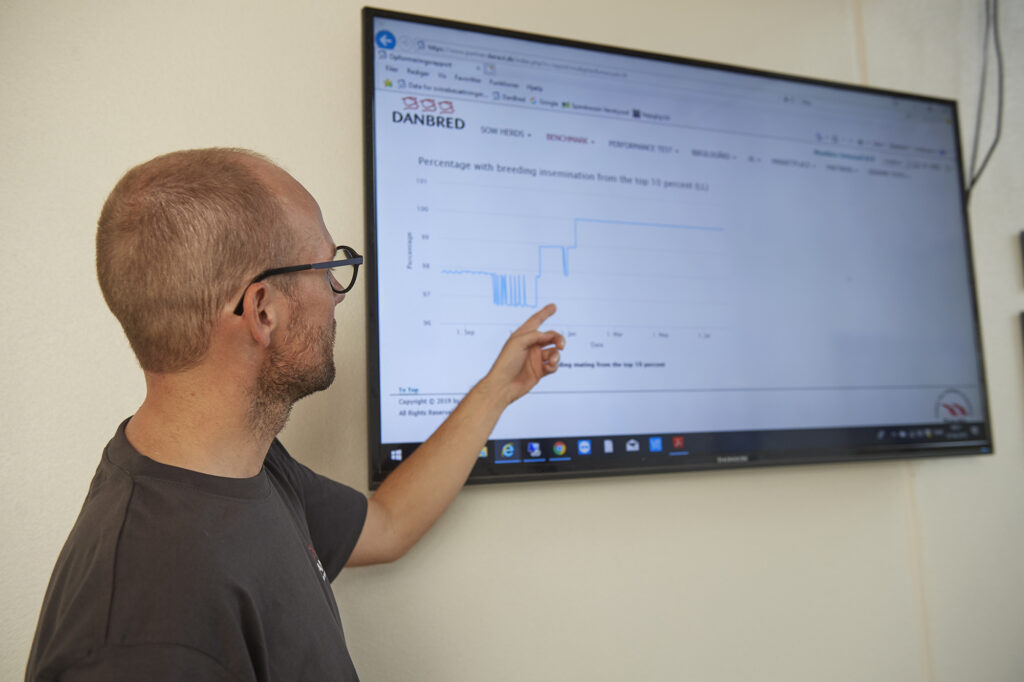
THE NUCLEUS MANAGEMENT REPORT
The Nucleus Management report provides a general analysis of the herd’s genetic level as well as the matings and farrowings during the past six months. The report is subdivided according to the races registered in the herd. The report is calculated on the basis of all animals registered in the DanBred databank.
Each breed in the herd is ranked in relation to the other Nucleus Management herds. The ranking will vary from one races to another because the ranking is based on cross-bred litters bred within the concerned breeds. This means that the ranking for Landrace herds will be based on the YL litters that have been bred, and conversely, for Yorkshire herds specified according to LY litters. The overall ranking of cross-breed litters in the Nucleus Management herds is found under LY/YL.
Usually, the report will be based on current calculations as of the current date and preceding months. If a longer or shorter interval is preferred, this can be set using the date selector.
|
|
|
A description of the key ratios and how they are calculated is shown by ticking the “Details” box.
Basically, the purpose of Nucleus Management is to optimise the basis for breeding in the herd. It makes no difference whether the basis for breeding is a purebred nucleus or criss-cross; the goal is to achieve the best possible index level for the herd and this is where the Nucleus Management report is an indispensable tool.
Report contents
The Nucleus Management report is found on the DanBred Partner Site. Log on with the herd’s user information for the databank. After logging in, the reports for one’s own herd are found under the top menu “Benchmark”.

For all key figures in the report, it is possible to compare one’s own herd with all Nucleus Management herds, and the 10 top-ranked and lowest-ranked herds. In so doing, the herd can monitor its ranking, and easily identify parameters that are beneficial to optimise. It is worth noting that the report only shows key figures for data registered in the DanBred databank, which why this data should be kept up to date at all times.
The report is subdivided into four general sections:
• Active females
• Current matings
• (Breeding) Litters
• Gilts
The order and set-up of the sections can vary slightly for purebred nucleus and criss-cross reports respectively but the below descriptions will fit all reports.
Active females
This section shows the herd’s current index and age level for all females registered. Gilts and sows are differentiated as the goal are to have a higher index level for gilts than sows.
The number of gilts available for replacement is calculated, as is the number of sows expected to be replaced. The replacement of sows in the report is based on an index level cut of at index 80.
This section also shows the key figure: effective fathers.
Effective fathers is a calculation of the number of different boars which sires the active females in the herd. If a newly started herd has purchased gilts, this figure will say something about the supplier’s breeding efforts but not the herd itself.
The figure must be as high as possible to achieve as much genetic variation in the herd as possible. Having few sires fathering the herd can have a big impact on the herd’s average index level if the index of one or more of these few boars suddenly declines rapidly.
Current matings
This section shows all the registered matings, which makes it is easy to monitor whether, the right females are being used for further breeding, based on the index only.
The list is also used as an indicator of whether the number of breeding litters fits the herd’s culling strategy, both whether there are too few or too many breeding matings.
The list shows whether the herd achieves the goal of getting the best females (in terms of the index) mated with a breeding litter or whether a displacement occurs where an inexpedient number of high-index females are used for production or cross-breed litters. It should be endeavoured at all times to use 100% of the top 10% of the females with the highest index for breeding litters.

The average boar index used for breeding litters is also shown, and this information is a good benchmark when buying semen.
Current litters
The list of letters specifies key figures concerning registered farrowing in relation to registered litter sizes and litter index for gilts and sows respectively.
The litter information also shows the number of registered litters, which is a good indicator of whether any litter registrations are lacking in the DanBred databank.

The effective fathers statistics and boar index will be repeated on this list in that effective fathers will indicate whether the herd is headed in the right direction. However, this statistic expresses the litters born in the herd and, thus, the herd’s future. This provides an opportunity to assess whether greater attention should be focused on boars for future matings.
The effective fathers’ statistic is particularly relevant when using your own herd boars. Boars at commercial AI stations are replaced with greater frequency, which is why the use of AI named semen (semen from one named boar contrary to pooled semen from several boars) for breeding purposes will ensure the herd’s genetic variation.
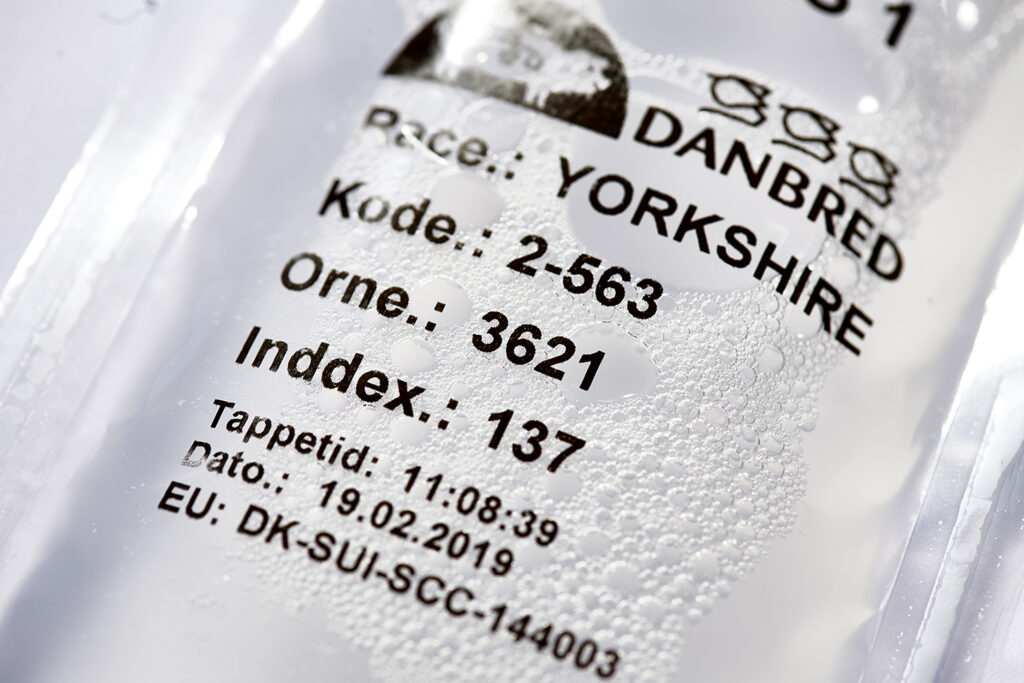
Gilts
A schematic forecast of the number of gilts who are expected to become gestating gilts and sows and gilts from litters which have already been registered is found under “Gilts”. The list includes all mating and farrowing processes from the date concerned and for the preceding six months.
The list also shows an age and index level of gilts born into the herd, as well as the number of gilts that have been transferred to the herd (registered as sows) within each age group and at which index level. This is a good indicator of whether the best gilts in terms of index are transferred to the sow section. The average index for transferred gilts must at least be on a par with the average index for available gilts.
A graphic depiction of the index level of litters born into the herd, as well as active gilts and sows, is found under the gilt forecast. In addition, the percentage of matings for breeding purposes that have been made using the top 10% of the herds’ females is shown in a graphic depiction.
Both graphs provide a fast, reliable overview of the trends for the herds index development.
Results from the data integration
When exporting data to the DanBred databank, error messages can sometimes occur. This will happen if data is not accepted by the DanBred databank for one reason or another. For instance, an error can occur if the registrations already found in the DanBred databank and the new data being submitted are not completely consistent.
The most common rules and errors are outlined here:
- Sow entry:
- The sow’s ID is registered as male in the DanBred databank: occasionally an ID is erroneously registered as a boar, which explains why a sow number is rejected.
- The gender can be edited in the DanBred databank and the data resubmitted.
- The sow’s ID is not found in the DanBred databank: the litter from which the gilt (or sow) originates has presumably not been registered in the DanBred databank.
- Find the litter from which the gilt/sow originates and re-submit the farrowing data and ID number for this particular litter.
- A sow name may not exceed 6 digits and may not contain letters.
- Correct the sow name and re-submit the data.
- The sow’s ID is registered as male in the DanBred databank: occasionally an ID is erroneously registered as a boar, which explains why a sow number is rejected.
- Mating:
- o An ID is registered as young stock in the DanBred databank: It could be that the sow name has not been registered, which means that the mating cannot be registered either.
- Re-submit the sow name, remembering that the entry date must precede the first mating date. Following the correct registration of the sow name, the mating can be re-submitted.
- The age of the breeding animal must be at least 120 days.
- It is not possible to register matings for females younger than 120 days (4 months).
- The boars used must have been active for at least three days before mating.
- Mating with the same date is found: the error often occurs if the mating is edited without ensuring that the first mating has been deleted from the databank.
- Delete the incorrect mating in the DanBred databank and re-submit the correct mating.
- o An ID is registered as young stock in the DanBred databank: It could be that the sow name has not been registered, which means that the mating cannot be registered either.
- Farrowing:
- No mating fits the farrowing data: this error occurs if the mating has been registered in the DanBred databank by mistake or if the gestation period is not within 109 to 125 days.
- Check whether the mating date is correctly registered in the DanBred databank.
- Re-submit the mating, farrowing and litter-registration data.
- No mating matches the boar in question: occurs if an edited mating has not been registered correctly in the DanBred databank, why the mating-boar and farrowing-boar do not match:
- delete the incorrect mating in the DanBred databank and re-submit the correct mating, as well as farrowing and litter data.
- No young breeding stock created: The total number of born animals (live births + stillbirths) must be between 1 and 33.
- Re-submit the litter data, including all pig births.
- No mating fits the farrowing data: this error occurs if the mating has been registered in the DanBred databank by mistake or if the gestation period is not within 109 to 125 days.
- Creating young animals:
- The ID already exists: the ID has already been set up once.
- Check the ID in the DanBred databank and either create a new ID or edit the existing ID to make it correct.
- The animal’s dam does not have a litter on the date of birth. This means that there may be an error in either the farrowing date, dam data or boar data.
- Cross-check the litter data in the DanBred databank and edit incorrect data and re-submit or submit original data.
- The ID already exists: the ID has already been set up once.
|
|